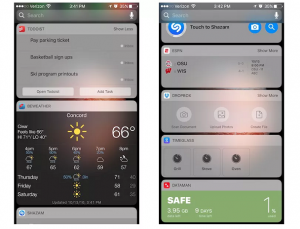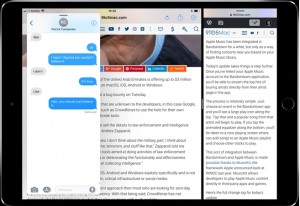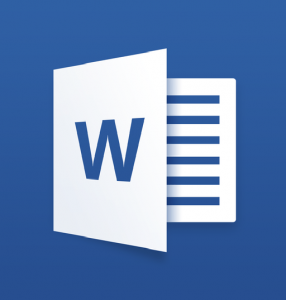VPN on your iOS Device Why put VPN on my iOS Device – Configuring VPN on your iOS Device will allow you…
iOS Widgets Widgets – With Widgets on your iPhone & iPad you can get timely information from your favorite apps at a glance. Widgets will…
Control Center Control Center you can quickly take a picture, turn on lights, control your Apple TV and many more. You can customize your Control…
iPad Dock Introduction – The iPad’s Dock is a quick way to access your most used Applications on the iPad. Notice the vertical bar on…
Split Screen How to enable Split Screen – Both Applications must be installed on the Dock (refer to Dock Introduction) Open one of the desired…
iPad Smart Folio Keyboard Connecting – Connect your Smart Folio Keyboard by aligning the camera slot to the back of the Keyboard The device…
Notability Toolbar – Text – Tap the T icon in the Toolbar (showcased above) then tap anywhere in the note to…
Editing Documents in Word Offline Saving a Document on the iPad – Make sure you are connected to 0365 either thru VPN or while connected…