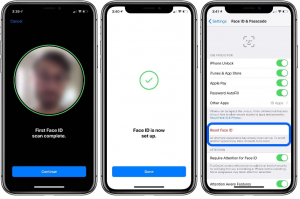Face ID How to Set up Face ID – Settings Face ID & Passcode If asked, enter your passcode (device passcode) Tap Set up Face…
iPhone/iPad Basics & Gestures – iPhone Basics – Power on & off – Press and hold the Power & Volume up button until the Apple…
iPad Smart Folio Keyboard Connecting – Connect your Smart Folio Keyboard by aligning the camera slot to the back of the Keyboard The device…
Apple Pencil Gestures – Tap gestures can be used to do things like swap between a drawing tool and an eraser in multiple applications like…
Apple Pencil Charging – Make sure Bluetooth is enabled Attached your Apple Pencil to the magnetic connector at the center below the volume keys A…
Apple Pencil How to Pair – Place the flat side of the Apple Pencil below the Volume Buttons The Apple Pencil is magnetic and will…