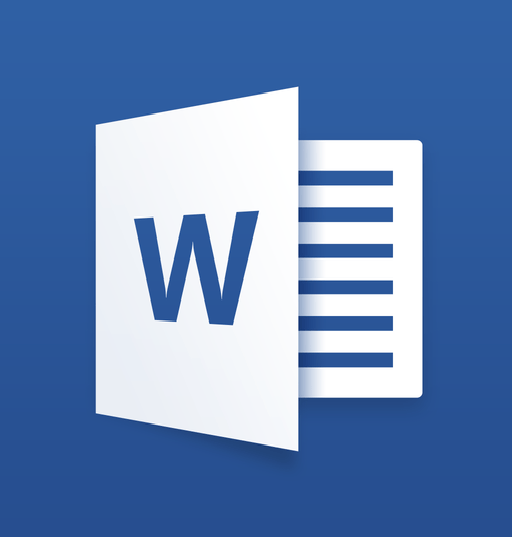Editing Documents in Word Offline
Saving a Document on the iPad –
- Make sure you are connected to 0365 either thru VPN or while connected to DCN_GTWY
- Open Document that you want to access offline
- Select page (refer to image below)
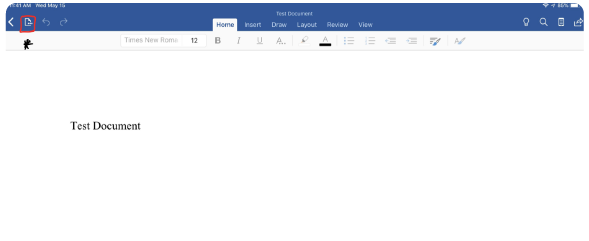
- Select Save a Copy (refer to image below)
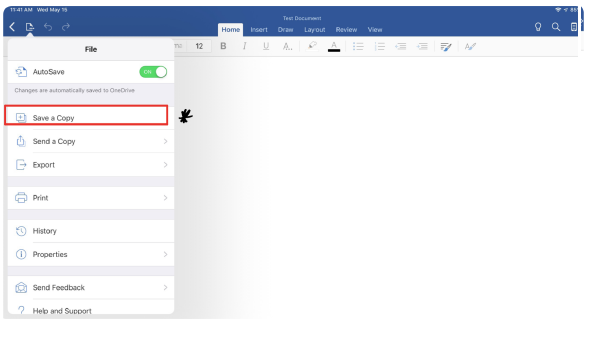
- Select iPad to save the copy too
- Name the Document (refer to image below)
- Save the Document (refer to image below)
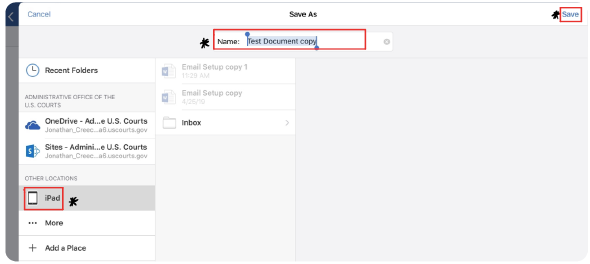
All Save Document on the iPad in will be accessible offline.